Near Field Communication (NFC) technology has revolutionized how we interact with devices and make transactions. In the context of iOS, NFC technology allows iPhones and other Apple devices to communicate with nearby devices wirelessly. This seamless and secure communication is foundational for various functionalities, including contactless payments, digital ticketing, and data sharing.
How NFC Works in iOS
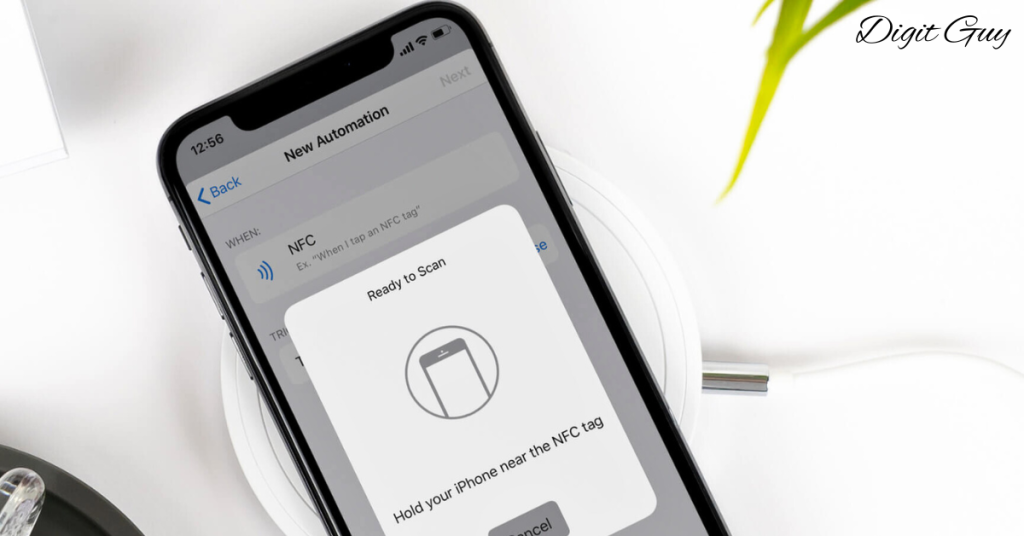
Understanding NFC Technology
NFC is a wireless communication technology that enables devices to connect and exchange data over short distances using magnetic field induction. It operates at a frequency of 13.56 MHz and can transfer data at speeds up to 424 kbit/s. Devices must be within 4 cm of each other to establish a connection. NFC technology supports three modes of operation: reader/writer mode, peer-to-peer mode, and card emulation mode.
iOS and NFC Compatibility
Since the introduction of the iPhone 6 and iOS 11, Apple has progressively integrated NFC capabilities into its devices. Modern iPhones, starting from the iPhone 7 onwards, can read NFC tags and perform various tasks through NFC-based apps. With iOS 13 and later, Apple expanded NFC functionality, allowing users to read a broader range of NFC tags and perform actions like unlocking doors, triggering smart home devices, and launching specific apps.
Contactless Payments with iOS NFC

Apple Pay: The Pioneering Contactless Payment Solution
Apple Pay is Apple’s flagship contactless payment system, leveraging NFC technology to facilitate secure and convenient transactions. Apple Pay allows users to make purchases in stores, online, and within apps without needing physical cards.
Setting Up Apple Pay
To set up Apple Pay, users need to add their credit or debit card information to the Wallet app on their iPhone. This process involves opening the Wallet app, tapping the “+” icon to add a new card, and either manually entering card information or using the iPhone’s camera to capture it. The bank or card issuer will verify the information and may request additional verification steps.
Using Apple Pay for Contactless Payments
Using Apple Pay is simple and intuitive. For in-store payments, users hold their iPhone near the contactless reader while placing their finger on Touch ID or using Face ID for authentication. A gentle tap and a checkmark on the display indicate that the payment was successful. For in-app and online purchases, users select Apple Pay as their payment method during checkout and authenticate using Touch ID, Face ID, or their device passcode.
Security Features of Apple Pay
Apple Pay is designed with security at its core. Key security features include tokenization, which replaces actual card information with a unique device account number that is encrypted and stored securely on the device. Biometric authentication ensures that only authorized users can make payments through Touch ID, Face ID, or a passcode. Each transaction is authorized with a one-time unique dynamic security code, adding an extra layer of security.
Expanding the Use of NFC in iOS

Beyond Payments: Innovative Uses of NFC
NFC technology in iOS is not limited to payments. It opens up numerous possibilities across various sectors. Many cities worldwide have adopted this technology for public transportation systems. iPhone users can add transit cards to their Wallet app, enabling them to tap their devices at turnstiles to pay for rides seamlessly.
NFC tags can be programmed to control smart home devices. For instance, placing an NFC tag near the entrance of a home can trigger actions like turning on lights, adjusting the thermostat, or unlocking doors, providing a customized and automated home environment.
Near Field Communication technology is increasingly being integrated into health and fitness devices. Smartwatches and fitness trackers equipped with NFC can sync data with an iPhone, track health metrics, and even share workout information with compatible gym equipment.
NFC and Enterprise Applications
In the business sector, NFC is being utilized for various enterprise applications. NFC-enabled badges and smartphones are used for secure access control in offices and restricted areas. Employees can use their iPhones to gain entry to buildings, log into computers, and access secure networks, reducing the need for multiple physical keys and cards.
NFC tags can be attached to inventory items and assets, allowing for efficient tracking and management. By scanning these tags with an iPhone, employees can update inventory records, track asset locations, and manage stock levels in real-time.
Future of NFC and Contactless Payments in iOS

Evolving NFC Capabilities
As this technology continues to evolve, we can expect even more innovative applications and enhancements in iOS devices. Future updates may bring advanced features such as longer-range communication, faster data transfer rates, and improved integration with other emerging technologies like the Internet of Things (IoT).
Wider Adoption of Contactless Payments
The trend towards contactless payments is expected to grow, driven by increasing consumer demand for convenience and security. Apple Pay will likely expand its reach, partnering with more financial institutions and retailers globally. Additionally, the integration of biometric authentication and enhanced security protocols will continue to make contactless payments more secure and user-friendly.
Conclusion
iOS NFC and contactless payments are transforming the way we interact with technology and conduct transactions. From the seamless experience of Apple Pay to the innovative uses of NFC across various industries, the potential of this technology is immense. As Apple continues to enhance NFC capabilities in its devices, we can look forward to a future where our iPhones play an even more integral role in our daily lives, offering unprecedented convenience and security.
Where can I use iOS NFC contactless payments?
You can use iOS NFC contactless payments anywhere that accepts Apple Pay. This includes many retail stores, restaurants, transit systems, and online platforms that support Apple Pay. Look for the Apple Pay or contactless payment symbol at checkout.
Are contactless payments made with iOS devices secure?
Yes, contactless payments with iOS devices are secure. Apple Pay uses multiple layers of security, including tokenization, encryption, and biometric authentication (Face ID or Touch ID). Your card details are not stored on the device or shared with merchants, enhancing security and privacy.
What is NFC and how does it work on iOS devices?
NFC, or Near Field Communication, is a technology that enables wireless data transfer over short distances (typically a few centimeters). On iOS devices, NFC allows users to perform actions like making contactless payments, reading NFC tags, and sharing data by simply bringing their device close to another NFC-enabled object or device.
Which iOS devices support NFC and contactless payments?
NFC support for contactless payments is available on iPhones starting from iPhone 6 and later models. Additionally, Apple Watch Series 1 and later also support contactless payments through NFC.
How do I set up contactless payments on my iOS device?
To set up contactless payments, you need to add your credit or debit card to Apple Wallet. Open the Wallet app, tap the “+” sign, and follow the instructions to add a new card. Once added, you can use Apple Pay to make contactless payments at supported terminals.
