In the modern era, mobile devices are integral to our personal and professional lives. They hold an extensive range of sensitive information, from bank details to private conversations. This heavy reliance on mobile technology makes it a prime target for cyber criminals.
Understanding the various mobile security threats and learning how to protect yourself is essential for maintaining your privacy and security in a connected world.
Types and Categories of Mobile Security Threats
Malware

Definition and Overview
Malware, or malicious software, refers to any program or code designed to harm, exploit, or otherwise compromise a device. On mobile devices, malware can manifest in various forms, including viruses, worms, trojans, and ransomware.
Common Types of Mobile Malware
- Viruses: These replicate and spread to other devices, often corrupting files.
- Worms: They exploit network vulnerabilities to spread rapidly.
- Trojans: Disguised as legitimate apps, they can steal data or create backdoors for further attacks.
- Ransomware: Encrypts user data and demands payment for decryption.
Phishing Attacks

What is Phishing?
Phishing is a deceptive practice where attackers impersonate legitimate entities to trick users into disclosing personal information. This can be done through fake emails, websites, or messages.
Types of Phishing
- Email Phishing Deceptive emails that look like they come from trusted sources.
- SMS Phishing (Smishing): Text messages designed to lure users into providing sensitive information.
- Voice Phishing (Vishing): Fraudulent phone calls asking for personal details.
Network Attacks
Understanding Network Attacks
Network attacks involve exploiting vulnerabilities in network connections to intercept or alter data. These attacks can occur over Wi-Fi, cellular networks, or other communication channels.
Common Network Attacks
- Man-in-the-Middle (MitM): Intercepts communications between two parties.
- Wi-Fi Eavesdropping: Monitors data transmitted over unsecured Wi-Fi networks.
- Session Hijacking: Takes over an active session to gain unauthorized access.
App-Based Threats

Risks from Malicious Apps
Apps downloaded from unofficial sources or those with excessive permissions can pose significant risks. They may steal data, track user activities, or perform other malicious actions.
Examples of App-Based Threats
- Adware: Shows intrusive ads and gathers user information.
- Spyware: Monitors and transmits user activities without consent.
- Fake Apps: Mimic legitimate apps to gain access to sensitive information.
Device Theft or Loss
Risks of Physical Theft or Loss
If a mobile device is lost or stolen, unauthorized access to personal information can occur if proper security measures are not in place.
Impact of Device Theft
- Data Breach: Personal and sensitive information can be accessed.
- Identity Theft: Stolen information may be used to commit fraud or other crimes.
Symptoms and Signs of Mobile Security Issues
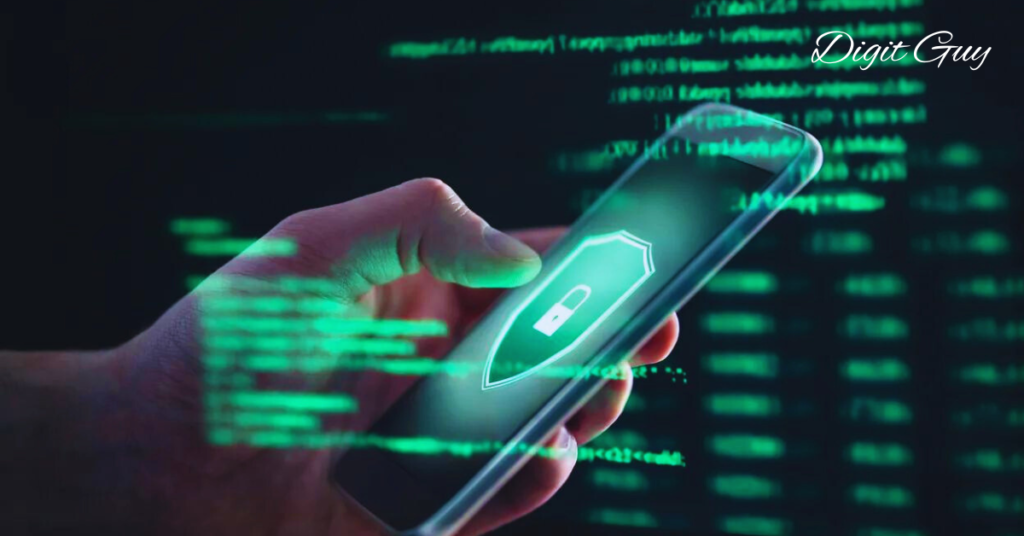
Common Indicators of a Compromised Device
1. Unexpected Battery Drain
Excessive battery drain can be a sign of malicious software running in the background.
2. Unusual Data Usage
Unexpected spikes in data usage may indicate hidden processes or data theft.
3. Performance Issues
Slow performance, crashes, or freezing could result from malware or system corruption.
4. Unwanted Ads or Pop-ups
Frequent, intrusive ads may signal adware or other unwanted software.
5. Unauthorized Changes
Changes to settings or apps without user consent could be indicative of a security breach.
Causes and Risk Factors for Mobile Security Threats

Biological, Environmental, and Lifestyle Factors
1. Unpatched Software
Failing to update your operating system and applications can leave vulnerabilities open for exploitation.
2. Weak Passwords
Simple or repetitive passwords are easily guessed or cracked by attackers.
3. Unsecured Networks
Using public Wi-Fi or unsecured networks increases the risk of data interception.
4. Suspicious Downloads
Downloading apps from unofficial sources or granting excessive permissions can introduce malware.
5. Lack of Awareness
Unawareness of security practices and potential threats increases vulnerability.
Diagnosis and Tests for Mobile Security Issues

Common Diagnostic Tools and Tests
1. Security Apps
Utilize reputable security apps to scan for malware and vulnerabilities.
2. System Logs
Review system logs for unusual activity or errors that could indicate a security issue.
3. Network Traffic Analysis
Analyze network traffic for suspicious patterns or unauthorized data transmission.
4. Device Health Checks
Perform regular device health checks to detect and address potential issues.
5. Password Strength Testing
Assess and improve the strength of your passwords regularly.
Treatment Options for Mobile Security Issues

Medical Treatments, Therapies, and Lifestyle Adjustments
1. Removing Malware
Use anti-malware software to identify and remove malicious software from your device.
2. Resetting Devices
In severe cases, a factory reset might be necessary to remove persistent threats.
3. Updating Software
Regular updates ensure you have the latest security patches and improvements.
4. Changing Passwords
Immediately update passwords if a breach is suspected, and use strong, unique passwords.
5. Enabling Multi-Factor Authentication
Enhance security by enabling multi-factor authentication on your accounts.
Preventive Measures for Mobile Security

Tips and Strategies to Avoid Security Threats
1. Keep Software Updated
Regular updates safeguard your device by addressing known vulnerabilities.
2. Use Strong Passwords
Create complex, unique passwords for each account and change them periodically.
3. Avoid Unsecured Networks
Connect only to secure, trusted Wi-Fi networks, and consider using a VPN.
4. Download Apps from Trusted Sources
Install apps only from official app stores and review app permissions carefully.
5. Enable Security Features
Utilize built-in security features like device encryption and biometric authentication.
Personal Stories and Case Studies

Real-Life Implications of Mobile Security Threats
Case Study 1: The Business Executive’s Lost Phone
A business executive’s lost phone led to a significant security breach because the device lacked encryption, emphasizing the need for robust device protection.
Case Study 2: The Student’s Phishing Scam
A student’s bank account was compromised due to a phishing email, demonstrating the importance of vigilance against deceptive practices.
Expert Insights on Mobile Security
Quotes and Advice from Cybersecurity Professionals
Educating users is the most effective way to protect against mobile security threats. Awareness of potential risks and best practices can significantly reduce vulnerabilities.” – Jane Doe, Cybersecurity Expert
Consistently updating your software and using strong, unique passwords are essential for keeping your mobile device secure. Implementing these practices can prevent many common attacks.” – John Smith, Mobile Security Analyst
Conclusion
Mobile security is an ongoing challenge in our connected world, but by understanding potential threats and implementing proactive measures, you can protect your personal information and maintain your privacy. Stay informed, use best practices, and remain vigilant to safeguard your mobile device from the ever-evolving landscape of cyber threats.
What are the most common mobile security threats?
The most common mobile security threats include malware and viruses, phishing attacks, unsecured Wi-Fi networks, outdated software, and unauthorized app installations.
How can I protect my mobile device from malware?
To protect your mobile device from malware, download apps only from trusted sources like official app stores, keep your operating system and apps updated, use reliable antivirus software, and avoid clicking on suspicious links or attachments.
Is it safe to use public Wi-Fi on my mobile device?
Using public Wi-Fi can be risky as it may expose your device to hackers. To stay safe, use a Virtual Private Network (VPN) when connecting to public Wi-Fi, avoid accessing sensitive information, and disable automatic connections to open networks.
How do I know if my mobile device has been compromised?
Signs that your mobile device may be compromised include unusual battery drain, unexpected data usage, unfamiliar apps installed, pop-up ads, and slow performance. If you notice any of these signs, consider running a security scan and taking necessary precautions.
What are the best practices for securing personal data on my mobile device?
Best practices for securing personal data include using strong, unique passwords for all accounts, enabling two-factor authentication, regularly backing up data, encrypting sensitive information, and setting up remote wipe features in case your device is lost or stolen.
