Introduction
Smartphones have transformed our lives, work, and communication. Beyond their basic functionalities, smartphones offer numerous hacks that can enhance efficiency, security, and overall user experience. This comprehensive guide explores a variety of interesting smartphone hacks that can help users get the most out of their devices.
Technical Specifications

Understanding Your Device’s Capabilities
To fully leverage smartphone hacks, it’s essential to understand your device’s technical specifications. The processor and RAM are critical components that impact performance. A powerful processor combined with ample RAM ensures smooth multitasking and efficient handling of intensive applications.
The operating system is another crucial aspect. Android and iOS have distinct differences in terms of user interface, customization options, and app ecosystems. Understanding these differences can help users select the best hacks for their specific device.
For photography enthusiasts, modern smartphones offer advanced camera features. Learning to utilize these features, including manual mode, portrait mode, and various filters, can significantly enhance the quality of photos taken with a smartphone.
Applications
Smartphones can significantly boost productivity through various applications. Productivity apps, such as task managers, note-taking apps, and calendar apps, can streamline workflow and improve organization. For entertainment, smartphones provide access to a plethora of streaming services, gaming apps, and multimedia platforms. These applications transform a smartphone into a portable entertainment hub.
Productivity Hacks

Customizing Home Screens
Customizing the home screen can greatly enhance productivity. Users can arrange apps based on usage frequency, create folders for similar apps, and use widgets for quick access to essential information. For instance, placing productivity apps like email, calendar, and task manager on the home screen can save time and improve workflow.
Utilizing Shortcuts and Gestures
Shortcuts and gestures offer quick access to frequently used functions. Both Android and iOS support various gestures, such as swiping down for notifications or swiping up for the control center. Users can also create custom shortcuts for specific tasks, like calling a favorite contact or opening a frequently used app.
Automating Tasks with IFTTT and Siri Shortcuts
IFTTT (If This Then That) and Siri Shortcuts are powerful tools for automating tasks. IFTTT allows users to create applets that automate actions based on specific triggers. For example, users can set their smartphone to automatically mute notifications during meetings or send a daily weather report.
Security and Privacy Hacks

Enabling Two-Factor Authentication
Two-factor authentication (2FA) enhances account security by adding an extra layer of protection. By requiring a second form of verification, such as a code sent to a smartphone, 2FA makes it significantly harder for unauthorized users to access accounts. Enabling 2FA on email, social media, and financial accounts is a crucial step in protecting personal information.
Managing App Permissions
Controlling app permissions is essential for protecting personal data. Users should regularly review the permissions granted to apps and revoke any unnecessary access. For example, a weather app does not need access to contacts or the camera. Both Android and iOS provide settings to manage app permissions effectively.
Photography Hacks

Mastering Manual Mode
Many smartphones offer a manual mode in their camera apps, allowing users to adjust settings such as ISO, shutter speed, and white balance. Mastering these settings can significantly improve photo quality, especially in challenging lighting conditions. For example, adjusting the shutter speed can capture fast-moving subjects without blur, while controlling the ISO can reduce noise in low-light environments.
Using Gridlines for Better Composition
Gridlines help users apply the rule of thirds, a fundamental principle of photography composition. By aligning the subject along the gridlines or at their intersections, photos can achieve a more balanced and visually appealing composition. Most smartphone camera apps have an option to enable gridlines in the settings.
Exploring Third-Party Camera Apps
Third-party camera apps often provide advanced features not available in the default camera app. These features can include additional shooting modes, enhanced editing tools, and more granular control over camera settings. Exploring and experimenting with different camera apps can unlock new creative possibilities for smartphone photography.
Battery Optimization Hacks
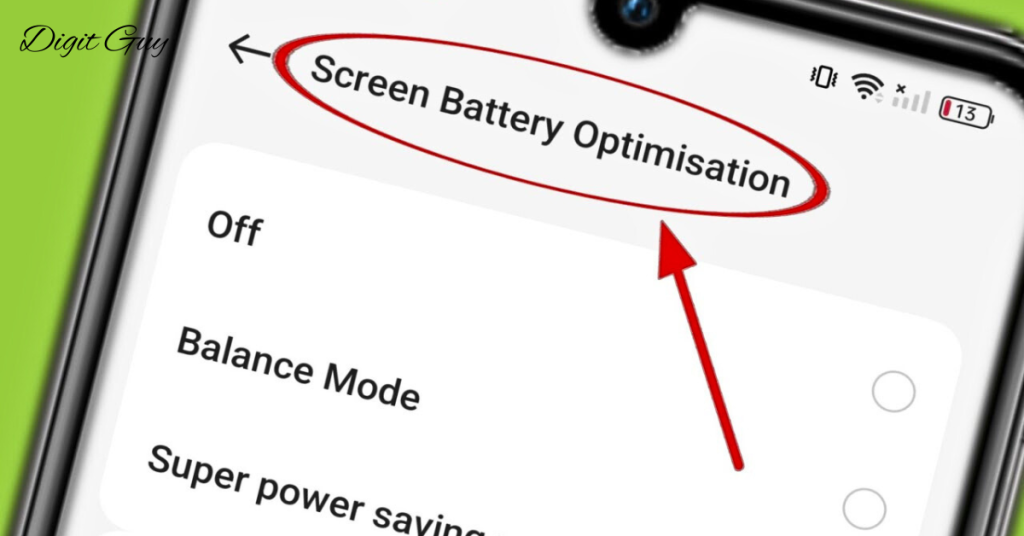
Identifying Power-Hungry Apps
Identifying and managing power-hungry apps can extend battery life. Both Android and iOS provide battery usage statistics that show which apps consume the most power. Users can then decide to limit the use of these apps, switch to lighter alternatives, or adjust settings to reduce their battery impact.
Enabling Battery Saver Modes
Battery saver modes are designed to extend battery life by limiting background activity, reducing performance, and dimming the screen. These modes can be manually activated when the battery is low or set to turn on automatically at a certain battery level.
Managing Background Activity
Background activity, such as syncing and updating apps, can drain the battery. Users can manage background activity by adjusting settings to limit background refresh, disabling auto-sync for non-essential apps, and restricting background data usage. These adjustments can help conserve battery power and ensure the smartphone lasts longer between charges.
Connectivity Hacks
Using Wi-Fi Calling
Wi-Fi calling allows users to make and receive calls over a Wi-Fi network instead of a cellular connection. This feature is particularly useful in areas with poor cellular coverage but strong Wi-Fi signals. Most carriers support Wi-Fi calling, and it can be enabled in the phone’s settings.
Setting Up a Mobile Hotspot
A mobile hotspot turns a smartphone into a portable Wi-Fi router, allowing other devices to connect to the internet through the phone’s cellular data. This feature is handy when traveling or in situations where traditional Wi-Fi is unavailable.
Pairing with Other Devices
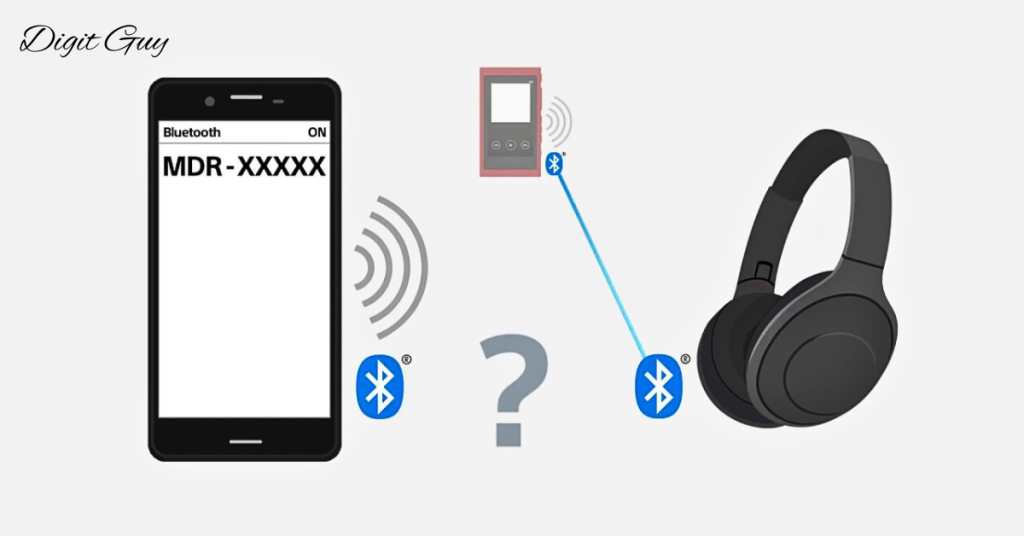
Pairing a smartphone with other devices, such as smartwatches, wireless headphones, and smart home devices, can enhance functionality and convenience. Bluetooth pairing is typically straightforward and allows for seamless integration between devices. For example, pairing a smartphone with a smartwatch can enable notifications, fitness tracking, and quick responses directly from the wrist.
Customization Hacks
Changing Default Apps
Changing default apps allows users to customize their smartphone experience to their preferences. For example, users can set their preferred web browser, email client, or messaging app as the default. Both Android and iOS provide options to change default apps in the settings.
Personalizing Themes and Icons
Personalizing themes and icons can give a smartphone a unique look and feel. Users can choose from various themes that change the overall aesthetic of the device, including wallpapers, icons, and color schemes. Many third-party launchers and icon packs are available for Android, offering extensive customization options.
Using Custom Ringtones and Notifications
Setting custom ringtones and notifications can make it easier to distinguish between different types of alerts. Users can assign specific ringtones to contacts, use unique notification sounds for different apps, and even create their custom tones. This personalization adds a touch of individuality to the smartphone experience.
Accessibility Hacks

Enabling Voice Commands
Voice commands can enhance accessibility and convenience. Both Android and iOS support voice assistants—Google Assistant and Siri, respectively—that allow users to perform tasks using voice commands. Users can make calls, send messages, set reminders, and control smart home devices without touching their phones.
Adjusting Display Settings
Adjusting display settings can make smartphones more accessible to users with visual impairments. Options include increasing text size, enabling high contrast mode, and using screen readers. These adjustments can improve readability and overall usability.
Utilizing Accessibility Features
Smartphones offer a range of accessibility features designed to assist users with various needs. Features like AssistiveTouch on iOS and Accessibility Menu on Android provide shortcuts to common tasks. Other features include magnifiers, color filters, and subtitles for media content.
Travel Hacks

Offline Maps and Navigation
Using offline maps and navigation is invaluable when travelling, especially in areas with limited or no internet connectivity. Apps like Google Maps and MAPS. ME allow users to download maps and access them offline. This feature ensures that users can find directions, explore new places, and navigate without relying on an internet connection.
Translation Tools
Translation tools can bridge language barriers while travelling. Apps like Google Translate offer real-time translation of text, speech, and images. Some translation apps also work offline, making them useful in areas with limited internet access. These tools can help travellers communicate more effectively and enhance their overall experience.
Currency Conversion Apps
Currency conversion apps are essential for managing finances while travelling. These apps provide real-time exchange rates and allow users to convert currencies quickly and accurately. Some apps also offer offline functionality,
Conclusion
Smartphones are powerful tools that offer numerous hacks to enhance productivity, security, and personalization. By exploring and utilizing various tips, from customizing home screens to optimizing battery life and leveraging advanced camera features, users can significantly improve their smartphone experience.
Stay informed about new advancements to continually unlock the full potential of your device, making it an indispensable part of your daily life.
Frequently Asked Question
What are some simple smartphone hacks to improve battery life?
Discover effective tips and tricks to extend your smartphone’s battery life, such as adjusting screen brightness, managing apps, and utilizing power-saving modes.
How can I enhance my smartphone’s security using hacks?
Learn about various methods to protect your smartphone from threats, including setting up strong passwords, using two-factor authentication, and installing security apps.
What are some useful productivity hacks for smartphones?
xplore hacks that can boost your productivity, like organizing your home screen, using shortcuts, and leveraging built-in features like split-screen mode and digital assistants.
Can smartphone hacks improve camera quality and photography?
Yes, find out how to optimize your smartphone camera settings, use third-party apps, and employ creative techniques to take stunning photos with your device.
