Transitioning from an old phone to a new one is a thrilling experience, but it comes with its fair share of challenges, especially when it comes to transferring your data. Whether it’s cherished photos, vital contacts, or favorite apps, ensuring a seamless transfer is essential to maintaining continuity in your digital life.
In this comprehensive guide, we’ll explore various methods and tips to make the process smooth and hassle-free.
Understanding the Importance of Data Transfer
Your smartphone is more than just a device; it’s a repository of memories, information, and essential tools. From irreplaceable photos capturing special moments to contacts vital for staying connected, your phone holds a treasure trove of data that you want to preserve when transitioning to a new device.
Additionally, transferring apps and their data ensures that you can seamlessly continue your digital routines without missing a beat.
Methods for Data Transfer
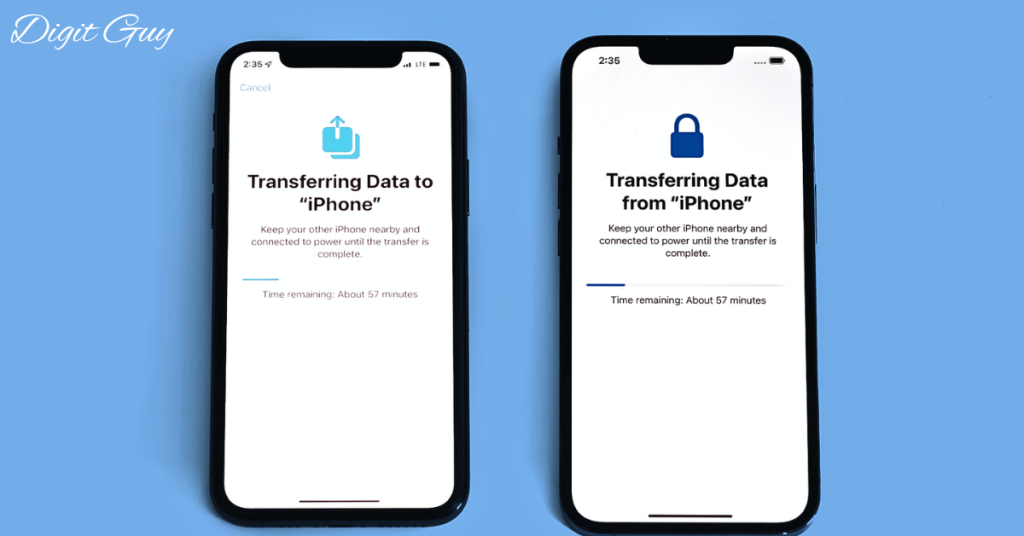
Cloud Services
Cloud services offer a convenient way to transfer data wirelessly between devices. Services like Google Drive for Android and iCloud for iPhone allow you to back up your data to the cloud and seamlessly restore it on your new device.
Simply ensure that your data is backed up to the respective cloud service on your old phone, and during the setup process on your new phone, choose to restore from the latest backup.
Direct Device-to-Device Transfer
Direct device-to-device transfer is another efficient method, particularly for those who prefer a more hands-on approach. Features like Quick Start for iPhone and Samsung Smart Switch for Android facilitate direct transfer by allowing you to connect your old and new phones and transfer data with minimal effort.
Computer Intermediary
Using a computer as an intermediary provides another avenue for data transfer. For iPhone users, iTunes serves as a reliable tool for backing up and restoring data. Simply connect your old iPhone to your computer, create a backup using iTunes, and then restore the backup on your new iPhone.
Android users can use tools like Android File Transfer to transfer files between their old phone and computer before transferring them to the new device.
Specific Data Transfer

Contacts
Transferring contacts is paramount for staying connected with friends, family, and colleagues. For Android users, syncing your contacts with your Google account ensures that they seamlessly transfer to your new device. Similarly, iPhone users can sync their contacts with iCloud to facilitate easy transfer.
Photos and Videos
Preserving precious memories captured in photos and videos is a top priority for many users. Utilizing cloud services like Google Photos or iCloud Photos ensures that your media files are safely backed up and easily accessible on your new phone.
Apps and App Data
Apps are an integral part of our smartphone experience, and transferring them along with their data ensures a seamless transition. Whether it’s productivity apps, social media platforms, or mobile games, ensuring that your favorite apps and their data transfer seamlessly ensures continuity in your digital routines.
Tips for a Smooth Transfer
- Ensure Adequate Backup: Before initiating the transfer process, ensure that all your data is adequately backed up to minimize the risk of data loss.
- Check Compatibility: Ensure that both your old and new devices are compatible with the chosen transfer method to avoid compatibility issues.
- Secure Your Data: Take necessary precautions to protect your data during the transfer process, especially when using wireless methods or cloud services.
- Stay Patient: Depending on the amount of data being transferred and the chosen method, the transfer process may take some time. Exercise patience and avoid interrupting the process to prevent errors.
Conclusion
Transferring data from your old phone to your new one is a crucial step in ensuring a seamless transition and maintaining continuity in your digital life. Whether you prefer cloud services, direct device-to-device transfer, or using a computer as an intermediary, the key is to choose a method that suits your preferences and ensures the safety and integrity of your data.
By following the methods and tips outlined in this guide, you can confidently embark on the journey of transferring data to your new phone and enjoy a seamless transition.
Frequently Asked Questions
Can I transfer data from an old iPhone to a new Android device?
Yes, you can use third-party apps like Move to iOS (for Android to iOS transfer) or Google Drive to transfer data across platforms.
Will transferring data erase content on my new phone?
No, transferring data typically does not erase existing content on your new device. However, it’s always recommended to backup your data before proceeding.
How long does the transfer process take?
The transfer process duration varies depending on the amount of data and the chosen transfer method. Wireless transfers generally take less time compared to physical transfers.
What if I encounter issues during the transfer process?
If you encounter any issues, refer to troubleshooting guides provided by the respective device manufacturers or seek assistance from customer support.
Do I need an internet connection for data transfer?
The necessity of an internet connection depends on the chosen transfer method. Wireless transfers often require Wi-Fi or mobile data, while physical transfers via USB cable do not necessarily need an internet connection.
Is it possible to transfer data selectively, rather than everything at once?
Yes, many transfer methods allow for selective data transfer. For example, cloud services often let you choose specific files or folders to transfer, while some third-party apps offer granular control over what data gets transferred.
What should I do if I accidentally delete data during the transfer process?
If you accidentally delete data during the transfer process, immediately stop the transfer and assess the situation. Depending on the circumstances, you may be able to recover deleted data using backup files or specialized recovery software. Avoid overwriting the deleted data to maximize chances of recovery.
