YouTube is a powerhouse of video content, offering everything from music videos and tutorials to vlogs and documentaries. While streaming is convenient, there are times when downloading videos to your mobile device makes more sense.
This article will explore how to download YouTube videos on mobile phones, ensuring you have access to your favourite content anytime, anywhere.
Legal Considerations
Is Downloading YouTube Videos Legal?
Before diving into the methods of downloading YouTube videos, it’s essential to address the legality. Downloading videos from YouTube without permission violates YouTube’s terms of service. However, YouTube does provide ways to download videos legally through their YouTube Premium service.
Risks of Illegal Downloads
Downloading YouTube videos through unofficial methods can expose your device to malware, violate copyright laws, and potentially lead to account bans. Always ensure you’re following legal guidelines to avoid these risks.
Methods to Download YouTube Videos

Using YouTube Premium
What is YouTube Premium?
YouTube Premium is a subscription service that offers ad-free viewing, access to YouTube Music, and the ability to download videos for offline viewing.
How to Download Videos with YouTube Premium
To download videos using YouTube Premium, you first need to subscribe to the service. You can do this through the YouTube app or the website. Once subscribed, you can open the YouTube app and ensure you are signed in to your YouTube Premium account. Next, find the video you wish to download.
Underneath the video player, you will find a download button. Tap this button, choose the video quality you prefer, and start the download process. The downloaded video will be available in your library for offline viewing.
Using Third-Party Apps
Top Third-Party Apps for Android
Several third-party apps can help you download YouTube videos on your Android device. Some popular options include TubeMate, VidMate, and SnapTube. These apps are not available on the Google Play Store due to Google’s policies but can be downloaded from their official websites.
How to Use TubeMate
To use TubeMate, download it from the official TubeMate website. You might need to enable the installation of apps from unknown sources in your device settings. Once installed, open the app and use its built-in search function to find the video you want to download.
Tap the download button, choose your desired resolution, and start the download. The downloaded video will be saved in your device’s storage.
Using Online Services

Popular Online Downloaders
If you prefer not to install additional apps, you can use online services like SaveFrom.net and Y2Mate. These services allow you to download YouTube videos directly through your mobile browser.
How to Use SaveFrom.net
To use SaveFrom.net, open the website on your mobile browser. Copy the URL of the YouTube video you want to download and paste it into the provided field on SaveFrom.net. Then, select the video quality you prefer and click the download button. The video will be saved to your device.
Using Browser Extensions
Best Browser Extensions for Mobile Browsers
Some browser extensions also support downloading YouTube videos. For instance, Video DownloadHelper is available for the Firefox mobile browser, and FastestTube works with various mobile browsers.
How to Use Video DownloadHelper
To use Video DownloadHelper, install the extension on your Firefox mobile browser. Launch YouTube and go to the video you wish to download.The extension will provide a download option. Select the video quality and download the video directly through the browser.
Tips for Efficient Downloads
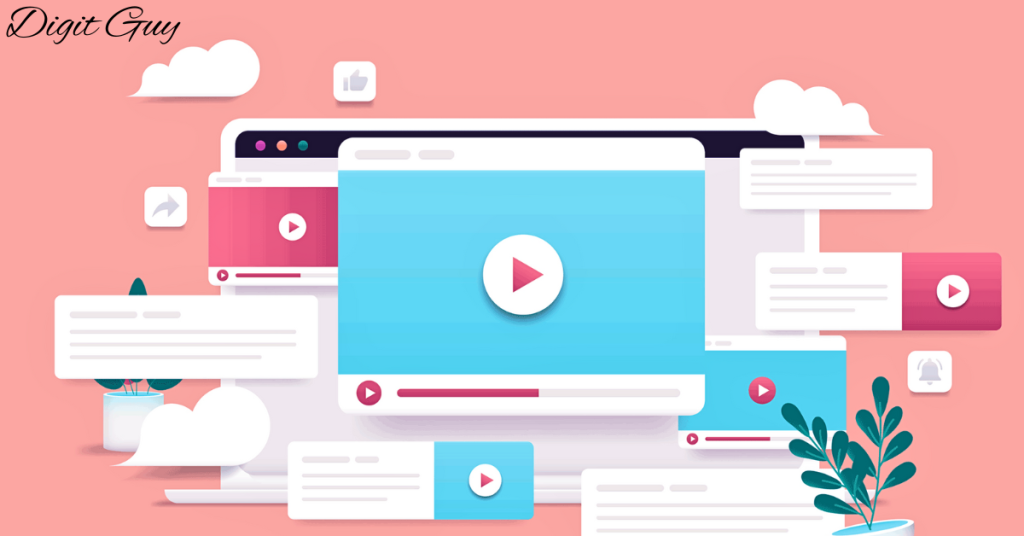
Choosing the Right Video Quality
Selecting the right video quality is crucial for balancing your need for quality with available storage and internet speed. Higher quality videos look better but take up more storage space and take longer to download.
Consider your device’s storage capacity and your internet connection speed when choosing the video quality.
Managing Downloads
Organizing Downloaded Videos
To keep your downloaded videos organized, create folders based on genre, date, or purpose. This makes it easier to find specific videos later. Additionally, consider renaming files with clear and descriptive names for easier identification.
Storage Management
Regularly monitor your device’s storage space to ensure you have enough room for new downloads. Delete videos you no longer need to free up space. This will help keep your device running smoothly and prevent storage-related issues.
Conclusion
Downloading YouTube videos on your mobile phone can significantly enhance your viewing experience by providing offline access and saving data. Whether you choose YouTube Premium, third-party apps, online services, or browser extensions, ensure you follow legal guidelines and take steps to manage your downloads efficiently.
Frequently asked questions
Can I download YouTube videos for free?
Yes, you can download YouTube videos for free using YouTube Premium’s free trial or by using various third-party apps and online services. However, it’s essential to consider the legal implications and risks associated with third-party methods.
Are there any risks in downloading YouTube videos?
Downloading videos from unofficial sources can expose your device to malware and violate YouTube’s terms of service, potentially leading to account bans. Using YouTube Premium is the safest legal method.
How can I download YouTube videos on an iPhone?
Downloading YouTube videos directly to an iPhone can be more challenging due to iOS restrictions. Using YouTube Premium is the most straightforward method. Alternatively, you can use third-party apps that are available on the App Store or use online services via a mobile browser.
What video quality should I choose?
The video quality you choose should balance between your need for clear visuals and the available storage space on your device. Higher quality videos take up more space and take longer to download.
How can I manage my downloaded videos?
To manage your downloaded videos, organize them into folders by genre, date, or purpose, and rename files with clear and descriptive names. Regularly monitor your device’s storage and delete videos you no longer need.
Are there browser extensions for downloading YouTube videos?
Yes, browser extensions like Video DownloadHelper for Firefox and FastestTube for various mobile browsers can help you download YouTube videos directly from your browser.
Why is my downloaded video not playing?
If your downloaded video is not playing, it could be due to a few reasons. Ensure the video file is not corrupted. Try using a different media player app, as some apps may not support all video formats. If the problem persists, try downloading the video again.
