In our interconnected world, smartphones have become essential tools for communication, work, and personal management. However, this connectivity can sometimes lead to privacy concerns, particularly when it comes to the possibility of someone linking their phone to yours.
In this comprehensive guide, we will explore various methods and signs to help you determine if someone has linked their phone to yours, ensuring your personal data remains secure.
Understanding Phone Linking
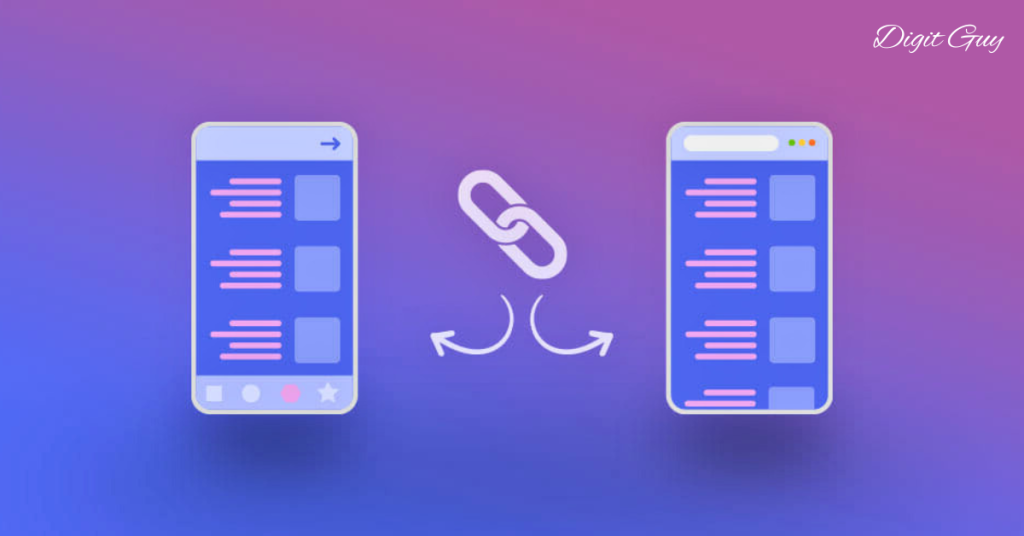
Before diving into the signs and detection methods, it’s important to understand what linking phones entails. Phone linking typically means that someone has found a way to connect their device to yours, allowing them to access your data, messages, or even control certain functions of your phone.
This can happen through various means, such as Bluetooth pairing, Wi-Fi networks, spyware applications, or even physical access.
Common Signs That Your Phone Might Be Linked
Unusual Battery Drain
One of the most common signs that your phone might be linked to another device is rapid battery drain. If your phone’s battery is depleting faster than usual, it could be due to unauthorized applications or processes running in the background, which are relaying information to another device.
Increased Data Usage

Another red flag is a noticeable increase in your data usage. Spyware or monitoring software often uses data to send the information it gathers to another phone or server. Regularly check your data usage statistics in your phone settings to identify any unexplained spikes.
Strange Background Noises During Calls
If you hear clicking sounds, static, or other unusual noises during phone calls, it could indicate that your calls are being monitored or recorded. This could be a sign that someone has linked to your phone and is eavesdropping on your conversations.
Delayed Shutdowns or Restarts
When shutting down or restarting your phone, if you notice that it takes longer than usual, this might be due to some hidden processes that need to be closed before the phone can power off. This can be a sign of malicious software running on your device.
Unfamiliar Apps or Processes
Check for unfamiliar applications or processes running on your phone. Spyware apps often disguise themselves with generic names to avoid detection. Regularly reviewing the list of installed apps can help you spot anything unusual.
Hot Phone
If your phone feels hot to the touch even when you’re not using it, this could be due to processes running in the background, potentially related to unauthorized access or linking.
Methods to Detect If Your Phone Is Linked

Check Bluetooth and Wi-Fi Connections
Regularly review your Bluetooth and Wi-Fi connections. Unauthorized devices may connect to your phone via Bluetooth to access data or control functions. Ensure that only known devices are paired with your phone and remove any that are unfamiliar.
Review Security Settings
Go through your phone’s security settings to look for any changes you didn’t make. This includes checking for newly granted permissions, unknown device logins, or changes to your phone’s lock screen settings.
Monitor Battery Usage
In your phone’s settings, you can check which apps and processes are consuming the most battery. If you see any unfamiliar or unexpectedly high battery usage by certain apps, it might be a sign of unauthorized activity.
Use Anti-Spyware Applications

There are various anti-spyware apps available that can scan your phone for malicious software and remove it. Installing a reputable anti-spyware app and running regular scans can help protect your device from unauthorized access.
Factory Reset
If you suspect that your phone has been compromised and linking cannot be easily identified or undone, performing a factory reset can remove any spyware or unauthorized applications. Be sure to back up important data before doing so, as this process will erase all data on your phone.
Preventive Measures to Protect Your Phone
Use Strong Passwords and Biometrics
Ensure your phone is protected with a strong password and, if available, biometric security such as fingerprint or facial recognition. This makes it more difficult for unauthorized individuals to access your device.
Enable Two-Factor Authentication
Enabling two-factor authentication (2FA) for your accounts adds an extra layer of security, making it harder for someone to gain access even if they have your password.
Regularly Update Software
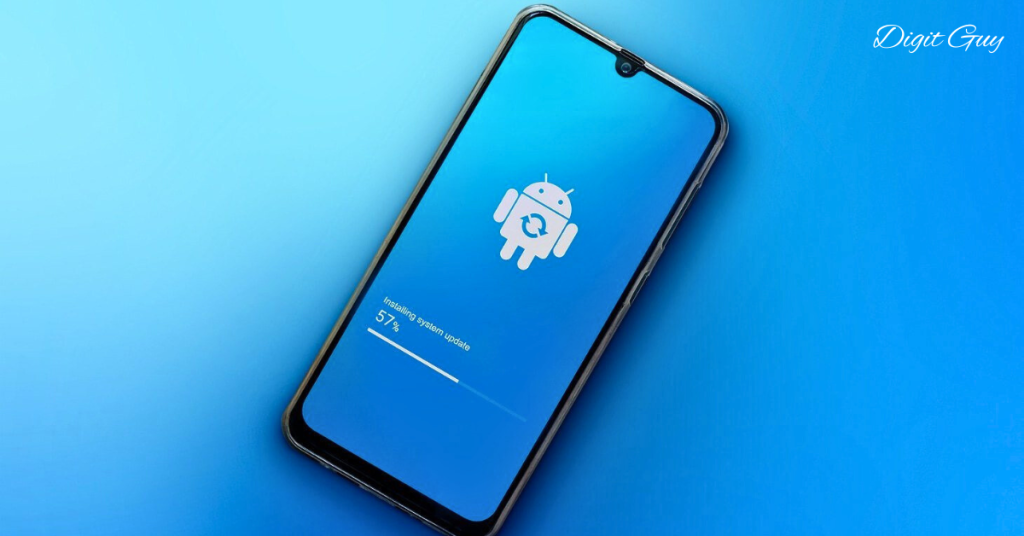
Regularly update your phone’s operating system and applications. Updates often include security patches that protect against vulnerabilities exploited by spyware and other malicious software.
Be Cautious with Public Wi-Fi
Avoid connecting to public Wi-Fi networks without protection, as these networks can be used by malicious individuals to access your phone. Use a VPN (Virtual Private Network) to secure your connection when using public Wi-Fi.
Install Apps from Trusted Sources
Only download and install apps from trusted sources like the official app store for your phone. Third-party sources can host malicious apps designed to compromise your phone’s security.
Regularly Review App Permissions
Periodically review the permissions granted to your apps. Ensure that each app only has the permissions it needs to function. Revoking unnecessary permissions can help protect your data.
Conclusion
Ensuring the security and privacy of your phone is crucial in today’s digital age. By being aware of the signs that someone might have linked their phone to yours and taking proactive measures to detect and prevent unauthorized access, you can safeguard your personal information and maintain your privacy.
Frequently Asked Question
Can a factory reset help if my phone has been compromised?
Yes, performing a factory reset can remove any spyware or unauthorized applications from your phone. Be sure to back up your important data before proceeding, as a factory reset will erase all data on your device.
How can I prevent my phone from being linked to another device in the future?
To prevent future linking, use strong passwords and biometric security, enable two-factor authentication (2FA), keep your software updated, be cautious with public Wi-Fi, and only install apps from trusted sources. Regularly review app permissions and security settings to ensure your data remains protected.
What should I do if I find unfamiliar apps on my phone?
If you find unfamiliar apps on your phone, it’s important to uninstall them immediately. Additionally, run a scan with a reputable anti-spyware application to check for any other malicious software that may be present on your device.
What are the first signs that someone may have linked their phone to mine?
The first signs to look out for include unusual battery drain, increased data usage, and strange background noises during calls. These can indicate that unauthorized processes are running on your device or that your phone is being monitored.
How can I check if my phone is linked to another device via Bluetooth or Wi-Fi?
You can check this by going into your phone’s Bluetooth and Wi-Fi settings. Review the list of connected devices and remove any that are unfamiliar or unauthorized. Ensure that your phone is only paired with devices you recognize.
